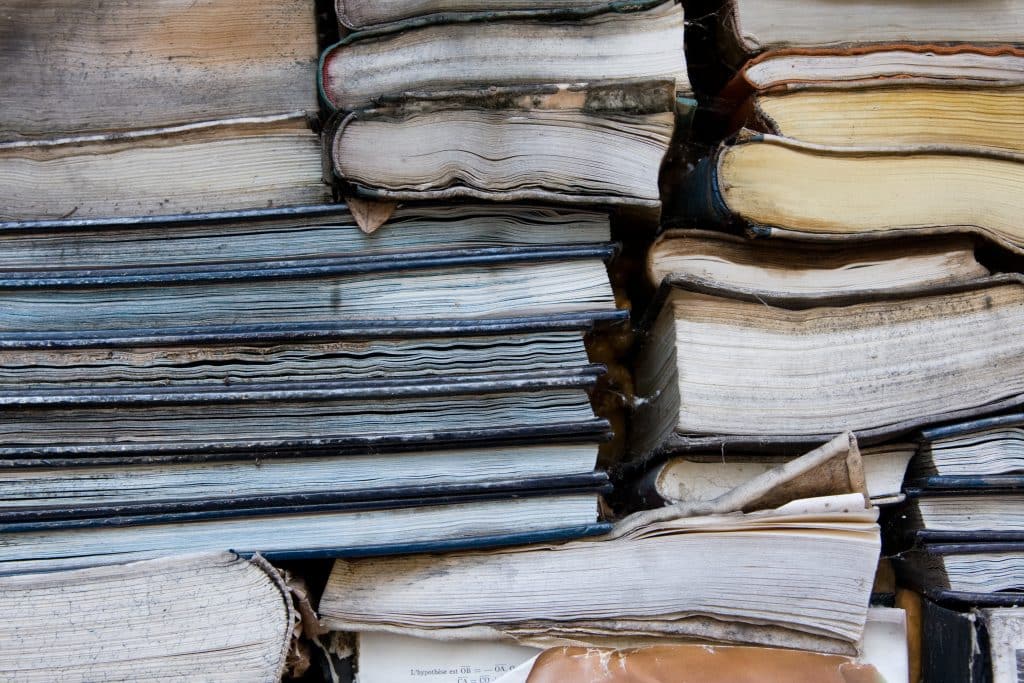At this moment in our modern world, with technology enveloping the globe, our electronic devices are not only something we use for pleasure. For many people, they are a necessity for everyday life.
These technologies allow us not just to participate in the real world, but also to get engaged with the media. They allow us to watch things we are interested in without even leaving our residences. They keep us informed about the latest news throughout the globe and keep in touch with our friends and relatives.
But what would you say if we tell you that bugs and rodents may be finding warmth and shelter in your computer or your child’s Xbox? Yes, they can. If you are not careful, you will find pests in electronics one of these days. Your computer or your child’s game console could become their next home. This is because, computers and gaming systems can provide cozy, warm homes for pests.
What are the dangers of having pests in electronics?
Pests in electronics can cause problems with your devices and even lead to them being damaged. Many pests can be a problem with electronic devices. Cockroaches have been known to hide away in the deep depths of Ps4s. Furthermore, this insect has been found on the backs of desktop computers.
Fortunately, there are ways to prevent them from ruining your equipment or causing any harm. By following these tips, you can keep your electronics pest-free and run smoothly.
Steps to having a pest-free electronic devices
Step 1: Look for signs of pests.
One of the clearest indications you might have bugs in your electronics is their trails or paths. If you see ants creating trails between your devices, this is a good sign that you may be dealing with a bug issue. When this happens, make sure to check your computer and gaming console for bugs.
Step 2: Use measures to keep pests away.
Bear in mind that it will be tougher for insects to survive in an area that’s been cleaned and maintained. By adhering to the following tips, you can ensure that your electronic devices will not harbor insects and rodents.
-
Place electronic devices off the ground.
Bugs can enter your electronics if you leave gaming consoles and computer central processing units on the ground. Be sure to pick up all of your devices and put them high up on a shelf or table.
-
Clean devices regularly.
Canisters of compressed air can be incredibly useful in this instance. You will not only blast away dust from your device to make it run better, but you also deter from them.
When performing this task, you may come to discover a pest or nest in one of your electronics. For that reason, regular inspections of tools and spotting potential issues are beneficial. If a pest issue arises, fret not, because we at Greencare can help.
-
Do pest control to get rid of pests in electronics.
If you confirmed that pests are already hiding in your electronics, you have to get rid of them asap. Here are pest control measures you can try.
1. Apply chemicals with caution
Powders, sprays, and bait stations are commonly used to eradicate pests. These items are either placed into the hiding place of the insect or applied directly to pests to kill or drive them away.
Read also – What You Need to Know About Chemical Pest Control
2. Call a professional pest control specialist
While certain precautions can limit the occurrence of pests in and around your home, this is not effective without specific knowledge or the right tools.
Get in touch with an expert in cockroach control, ant control, and rodent control to get rid of pests in electronics. This ensures that your computers, laptops, and gaming devices are pest-free all year.
Read also – Pests In Appliances: What You Need To Know
Conclusion
Pests can be a big problem in electronic devices. They can cause damage to them and even create a fire hazard. There are some ways to keep them out, but the best way is to be proactive and take preventative measures.
Keep your devices clean and free of food crumbs. Don’t leave them lying on the ground. If you do encounter pests in electronics, take immediate action to get rid of them.